goto
(PHP 5 >= 5.3.0)
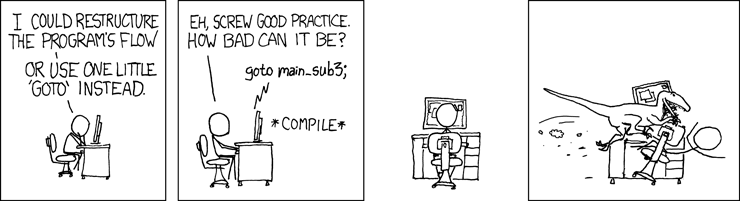
The goto operator can be used to jump to another section in the program. The target point is specified by a label followed by a colon, and the instruction is given as goto followed by the desired target label. This is not a full unrestricted goto. The target label must be within the same file and context, meaning that you cannot jump out of a function or method, nor can you jump into one. You also cannot jump into any sort of loop or switch structure. You may jump out of these, and a common use is to use a goto in place of a multi-level break.
Example #1 goto example
<?php
goto a;
echo 'Foo';
a:
echo 'Bar';
?>
The above example will output:
Bar
Example #2 goto loop example
<?php
for($i=0,$j=50; $i<100; $i++) {
while($j--) {
if($j==17) goto end;
}
}
echo "i = $i";
end:
echo 'j hit 17';
?>
The above example will output:
j hit 17
Example #3 This will not work
<?php
goto loop;
for($i=0,$j=50; $i<100; $i++) {
while($j--) {
loop:
}
}
echo "$i = $i";
?>
The above example will output:
Fatal error: 'goto' into loop or switch statement is disallowed in script on line 2
Note:
The goto operator is available as of PHP 5.3.
Коментарии
You should mention the label can't be a variablethe problem of goto is that it is a good feature but in a large codebase it reduces the readability of the code . that's all . i try to not use it to think about the person who is going to read after me .You can jump inside the same switch. This can be usefull to jump to default<?php
$x=3;
switch($x){
case 0:
case 3:
print($x);
if($x)
goto def;
case 5:
$x=6;
default:
def:
print($x);
}
?>
You can use goto to hide large HTML blocks without using echo():
<html><body>
<?php if ($hide_form_and_script) { goto label_1;} ?>
<form action="" method="post">
<!-- some HTML here -->
</form>
<script>
let a='test'; // no need to escape nested quotes as with echo()
// some JavaScript here
</script>
<?php label_1: ?>
</body></html>