imagerectangle
(PHP 4, PHP 5, PHP 7)
imagerectangle — Рисование прямоугольника
Описание
$image
, int $x1
, int $y1
, int $x2
, int $y2
, int $color
)imagerectangle() рисует прямоугольник с заданными координатами углов.
Список параметров
-
image -
Ресурс изображения, полученный одной из функций создания изображений, например, такой как imagecreatetruecolor().
-
x1 -
Верхняя левая x координата.
-
y1 -
Верхняя левая y координата 0, 0 - левый верхний угол изображения.
-
x2 -
Нижняя правая x координата.
-
y2 -
Нижняя правая y координата.
-
color -
Идентификатор цвета, созданный функцией imagecolorallocate().
Возвращаемые значения
Возвращает TRUE в случае успешного завершения или FALSE в случае возникновения ошибки.
Примеры
Пример #1 Пример использования imagerectangle()
<?php
// Создание изображения 200 x 200
$canvas = imagecreatetruecolor(200, 200);
// Создание цветов
$pink = imagecolorallocate($canvas, 255, 105, 180);
$white = imagecolorallocate($canvas, 255, 255, 255);
$green = imagecolorallocate($canvas, 132, 135, 28);
// Рисование разноцветных прямоугольников
imagerectangle($canvas, 50, 50, 150, 150, $pink);
imagerectangle($canvas, 45, 60, 120, 100, $white);
imagerectangle($canvas, 100, 120, 75, 160, $green);
// Вывод и освобождение памяти
header('Content-Type: image/jpeg');
imagejpeg($canvas);
imagedestroy($canvas);
?>
Результатом выполнения данного примера будет что-то подобное:
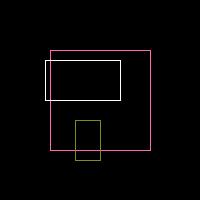
- PHP Руководство
- Функции по категориям
- Индекс функций
- Справочник функций
- Обработка и генерация изображений
- Обработка изображений и GD
- gd_info
- getimagesize
- getimagesizefromstring
- image_type_to_extension
- image_type_to_mime_type
- image2wbmp
- imageaffine
- imageaffinematrixconcat
- imageaffinematrixget
- imagealphablending
- imageantialias
- imagearc
- imagechar
- imagecharup
- imagecolorallocate
- imagecolorallocatealpha
- imagecolorat
- imagecolorclosest
- imagecolorclosestalpha
- imagecolorclosesthwb
- imagecolordeallocate
- imagecolorexact
- imagecolorexactalpha
- imagecolormatch
- imagecolorresolve
- imagecolorresolvealpha
- imagecolorset
- imagecolorsforindex
- imagecolorstotal
- imagecolortransparent
- imageconvolution
- imagecopy
- imagecopymerge
- imagecopymergegray
- imagecopyresampled
- imagecopyresized
- imagecreate
- imagecreatefromgd2
- imagecreatefromgd2part
- imagecreatefromgd
- imagecreatefromgif
- imagecreatefromjpeg
- imagecreatefrompng
- imagecreatefromstring
- imagecreatefromwbmp
- imagecreatefromwebp
- imagecreatefromxbm
- imagecreatefromxpm
- imagecreatetruecolor
- imagecrop
- imagecropauto
- imagedashedline
- imagedestroy
- imageellipse
- imagefill
- imagefilledarc
- imagefilledellipse
- imagefilledpolygon
- imagefilledrectangle
- imagefilltoborder
- imagefilter
- imageflip
- imagefontheight
- imagefontwidth
- imageftbbox
- imagefttext
- imagegammacorrect
- imagegd2
- imagegd
- imagegif
- imagegrabscreen
- imagegrabwindow
- imageinterlace
- imageistruecolor
- imagejpeg
- imagelayereffect
- imageline
- imageloadfont
- imagepalettecopy
- imagepalettetotruecolor
- imagepng
- imagepolygon
- imagepsbbox
- imagepsencodefont
- imagepsextendfont
- imagepsfreefont
- imagepsloadfont
- imagepsslantfont
- imagepstext
- imagerectangle
- imagerotate
- imagesavealpha
- imagescale
- imagesetbrush
- imagesetinterpolation
- imagesetpixel
- imagesetstyle
- imagesetthickness
- imagesettile
- imagestring
- imagestringup
- imagesx
- imagesy
- imagetruecolortopalette
- imagettfbbox
- imagettftext
- imagetypes
- imagewbmp
- imagewebp
- imagexbm
- iptcembed
- iptcparse
- jpeg2wbmp
- png2wbmp
Коментарии
If you want an empty rectangle, I mean, just the borders, fill it first with the ImageFilledRectangle function with the background color and then draw it with this function.In addition to Corey's note, this is the kind of code he means. Note that I always draw an outer grid border, so drawing lines will always take
1 + ceil((rows+cols)/2) actions. For a 20X20 grid, this means 21 actions, a 10X25 grid takes 19 Actions
<?php
function draw_grid(&$img, $x0, $y0, $width, $height, $cols, $rows, $color) {
//draw outer border
imagerectangle($img, $x0, $y0, $x0+$width*$cols, $y0+$height*$rows, $color);
//first draw horizontal
$x1 = $x0;
$x2 = $x0 + $cols*$width;
for ($n=0; $n<ceil($rows/2); $n++) {
$y1 = $y0 + 2*$n*$height;
$y2 = $y0 + (2*$n+1)*$height;
imagerectangle($img, $x1,$y1,$x2,$y2, $color);
}
//then draw vertical
$y1 = $y0;
$y2 = $y0 + $rows*$height;
for ($n=0; $n<ceil($cols/2); $n++) {
$x1 = $x0 + 2*$n*$width;
$x2 = $x0 + (2*$n+1)*$width;
imagerectangle($img, $x1,$y1,$x2,$y2, $color);
}
}
//example
$img = imagecreatetruecolor(300, 200);
$red = imagecolorallocate($img, 255, 0, 0);
draw_grid($img, 0,0,15,20,20,10,$red);
header("Content-type: image/png");
imagepng($img);
imagedestroy($img);
?>
have fun ;)
Please pay attention if you want to draw pixel perfect rectangles: Since this function uses absolute values for the second coordinate points (instead of width and height), you might face a logical problem. PHP counts from 0. But a pixel at position 0,0 occupies already a 1x1 space. In the example above you have the following line:
imagerectangle($canvas, 50, 50, 150, 150, $pink);
If you don't pay attention, you might thing that the difference between the two coordinates is exactly 100 and assume that the drawn rectangle would have the dimension of 100 x 100 pixels too. But it would be 101 x 101, because PHP counts from 0 and imagerectangle() uses absolute coordinates for the second point too. A smaller example: A rectangle with coordinates 0,0 and 5,5 means 0,1,2,3,4,5 which are 6 pixels, not 5.